DVSWITCH Automated Management system
|
DVSwitch Mobile for Android is a convenient and flexible VoIP client that connects to Asterisk-based systems like AllStar using the IAX2 protocol. It simulates a push-to-talk radio experience from your Android smartphone or tablet, enabling licensed users to access linked repeater systems when away from their physical radios. DVSwitch is ideal for mobile operation, travel, or as a backup communication tool. It offers stable connectivity, configurable audio settings, and a user-friendly interface for quick access to the network from virtually anywhere. Note: A properly configured server account is required to use DVSwitch Mobile. |
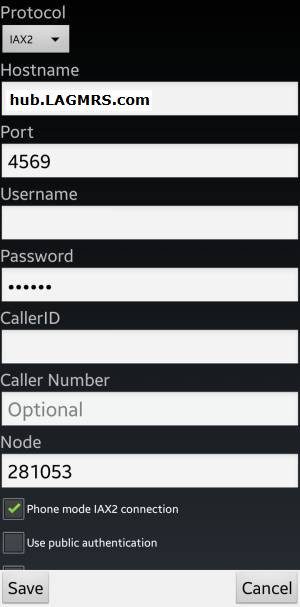
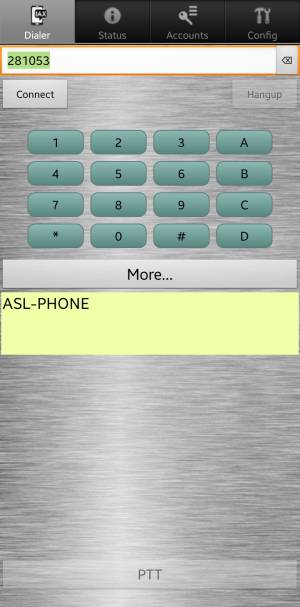
| Step | Instructions |
|---|---|
| 1 | Open the DVSwitch app on your device. |
| 2 | Enter the Host hub.la2way.com |
| 3 | Enter the Port 4569 |
| 4 | Enter your Username (assigned by the system). |
| 5 | Enter your Password (provided during registration). |
| 6 | Enter your Callsign. |
| 6 | Enter Node#669641 . Depending on your access level |
| 7 | Click Connect to join the system. |
| 8 | Note: The system will ignore callsigns and use a nodelist instead. Be sure your nodelist entry is updated. System timers in the advanced code will limit transmission legenths. |
|
iaxRpt for Windows is a simple yet powerful VoIP client designed to connect to Asterisk-based systems, such as DVSwitch hubs, using the IAX2 protocol. It provides push-to-talk functionality and allows users to transmit and receive audio from their computer just like a two-way radio. This client is ideal for licensed users who need a secondary or backup method to access their repeater system, or for those without a physical radio. It features clear audio, simple setup, and reliable connectivity, making it a popular choice for remote operators. Note: It requires a slightly different setup. |
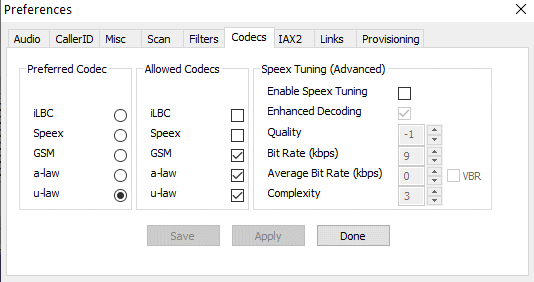
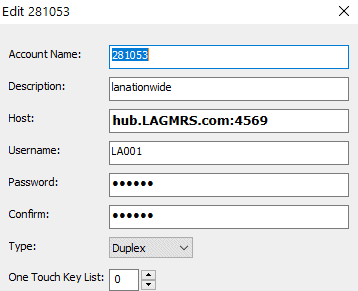
01-25-2026 11:16 AM | 38 Viewing in last Hr|You:1|Total:45028Status page software made in loUiSiAna (c)2024/2026 LA2WAY.com all rights reserved | |